Connectivity
An all-in-one suite to communicate, store and create. Get access to all the latest documents from anywhere.
Get all the tools your team needs to collaborate and get more done


G Suite by Google-Cloud is an integrated suite of secure, cloud-native collaboration and productivity apps that empowers your company to work effectively and collaboratively.
In G Suite you can connect, create, access and control with a variety of apps such as Gmail, Calendar, Hangout, Docs, Sheets, Drive, Vault and much more. All you need to do your best work, together in one suite that works seamlessly from any device.
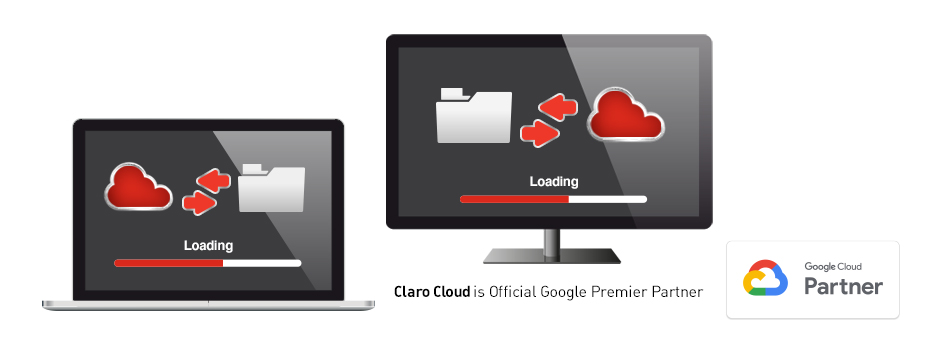
No long term commitment /
Automatic monthly charges.
$6.00 per user/month
12 month commitment /
Pay once a year.
$144.00per user/month
12 month commitment /
Pay once a year.
$72.00 per user/year
No long term commitment /
Automatic monthly charges.
$12.00 per user/month
You should sign up for G Suite online at www.usclarocloud.com to get started. When you sign up online, you’ll automatically start with a free 30-day trial. We’ll need to get your billing details to get your account set up, but you will only be charged after the free trial is over. You can cancel anytime. Please note the trial is limited to 10 users. If you add more than 10 users during your trial period, the trial will end and you will begin payment.
With G Suite, you will receive a number of additional business-grade services not included with Google’s free consumer apps. These services include: custom business email @yourcompany, twice the amount of cloud storage across Gmail and Drive, 24/7 phone and email support, 99.9% uptime on business email, interoperability with Microsoft Outlook, additional security options like two-step authentication and SSO, and administrative controls for user accounts.
You purchase the suite and only use the services of your choice. When you sign up for G Suite, you’ll gain access to a set of integrated apps that work together seamlessly. For instance, you can receive a message in Gmail and instantly convert it into a Calendar event. When you make a comment in Docs, Sheets, or Slides, collaborators automatically receive email alerts. With a single click, you can launch a Hangouts video meeting from your inbox or calendar. Using these tools together improves productivity and gives your business the most value.
We’ve found that many users are able to eliminate their existing productivity suites and rely exclusively on G Suite to create different kinds of files, including text documents, spreadsheets, and presentations. You can work on those files in real time with other people and store them in the cloud with Google Drive. G Suite’s apps work across devices. Unlike traditional desktop applications, there is no software to install. G Suite is also compatible with files made in other programs, such as Microsoft Office.
G Suite’s Gmail features include: custom business email @yourcompanydomain, unlimited group email addresses, 99.9% uptime, twice the storage of free Gmail, zero ads, 24/7 phone and email support, G Suite Sync for Microsoft Outlook, and more.
Yes. A user can have multiple email addresses by creating email aliases such as support@yourcompany. You can add up to 30 email aliases for each user.
Yes. Migration tools are available for importing your old emails from legacy environments such as Lotus Notes and Microsoft.
G Suite has three editions: Basic, Business, and Enterprise. Basic has 30GB of storage per user, Business offers unlimited storage and archiving, and Enterprise includes additional advanced controls and customization. You can compare G Suite’s editions for more information.
Yes, with Claro Enterprise Solutions new customers get the first 30 days free to try G Suite. Sign up for the free trial in minutes and create accounts for up to 10 people on your team. We’ll need to get your billing details to get your account set up, but you will only be charged after the free trial is over. You can cancel anytime. To get the most from your trial, we recommend trying at least 3 tasks you want to explore, such as collaborating on Docs, launching a video meeting in Hangouts Meet, or checking Gmail from your mobile device.
You can cancel your subscription at any time in the Claro Cloud Control Panel, located in the marketplace section. If you cancel within your 30 day trial period, you will not be charged.
Following Google’s setup guide, you can set up G Suite and migrate your information at no additional cost. Our Support team is available to help if needed.
You can pay for your G Suite subscription with credit card.
Yes, through the annual plans. Get started with a free 30-day trial of G Suite. After the trial ends, you can pay by credit card.You can also pre-pay by making a manual payment to your account. The credit will be automatically debited at the start of each month, instead of your primary form of payment being automatically charged.
A user is defined as one personalized email address (name@yourcompany). A user can have multiple email addresses by creating email aliases. Group email aliases (such as support@yourcompany) don't count as users. You can add up to 30 email aliases for each user.
Each user can have multiple email addresses by creating email aliases. You can add up to 30 email aliases per user.
The domain registration cost is separate from G Suite licensing. During signup, you will specify the domain you want for your business email. If you don’t own a domain, you can purchase it from Claro Cloud control panel for an additional fee.
Core customer data that is uploaded or created in G Suite services is encrypted at rest. You can find the description in the help center article of GSuite Admin console. This encryption happens as it is written to disk, without the customer having to take any action. Google encrypts data with distinct encryption keys, even if they belong to the same customer. Data is encrypted using 128-bit or stronger Advanced Encryption Standard (AES).
Yes, you can bring your existing email, contacts, and calendar data with you to G Suite. You can migrate the data for yourself and your team members, or you can let your team migrate their own data. G Suite includes tools to migrate data from Microsoft® Exchange or Microsoft Office 365™, IBM® Notes®, and other email systems.
You will continue to send/receive email as usual. To move to Gmail with G Suite, you setup your domain (MX records) to direct your mail flow to the Google mail servers. It’s like registering your new address with the post office so that mail is delivered to your new location. Once the MX records change takes effect (up to 72 hours), you can start receiving/sending email through your G Suite account. Until then, you’ll receive/send your email through your old mail system.
Moving your email will not affect your current website. Setting up G Suite does not require any changes to your current web host provider. While G Suite is not a web hosting provider, you can learn more about Google web hosting solutions through Google Cloud Platform.
You can manage your organization’s mobile devices without the need for an on-premise device management server by using the Google Admin console. Mobile Device Management (MDM) allows you to enforce device policies over mobile devices in your organization and perform actions like remotely wiping your users’ mobile devices.
If your organization acquires a new domain name or does business at multiple domains, you can add all your domains to your account at no extra cost. Users can then have identities at one or more of your domains while sharing services as part of a single organization. And you can manage your domains from the same Admin console. Add a domain as either a separate domain or domain alias, depending on how you plan to use it.
We recommend that you distribute the responsibility of managing your users and services among a select set of trusted users. You can grant a user administrative privileges by assigning them one of the available administrator roles. Assigning a role grants the user access to your Admin console. You can make a user a super administrator who can perform all tasks in the Admin console. You can also assign an administrator a role that limits which tasks the administrator can perform. For example, allowing them only to create groups, manage service settings, or reset a user's password.
Initially, most services are turned on for all of your users. You can use the Admin console to turn off services you don't want people to use, or to customize how services work. You have the option to enable the same settings for everyone or apply unique policies to different users. For example, you might turn on Hangouts just for your support team or allow only the marketing department to share public Google Sites.